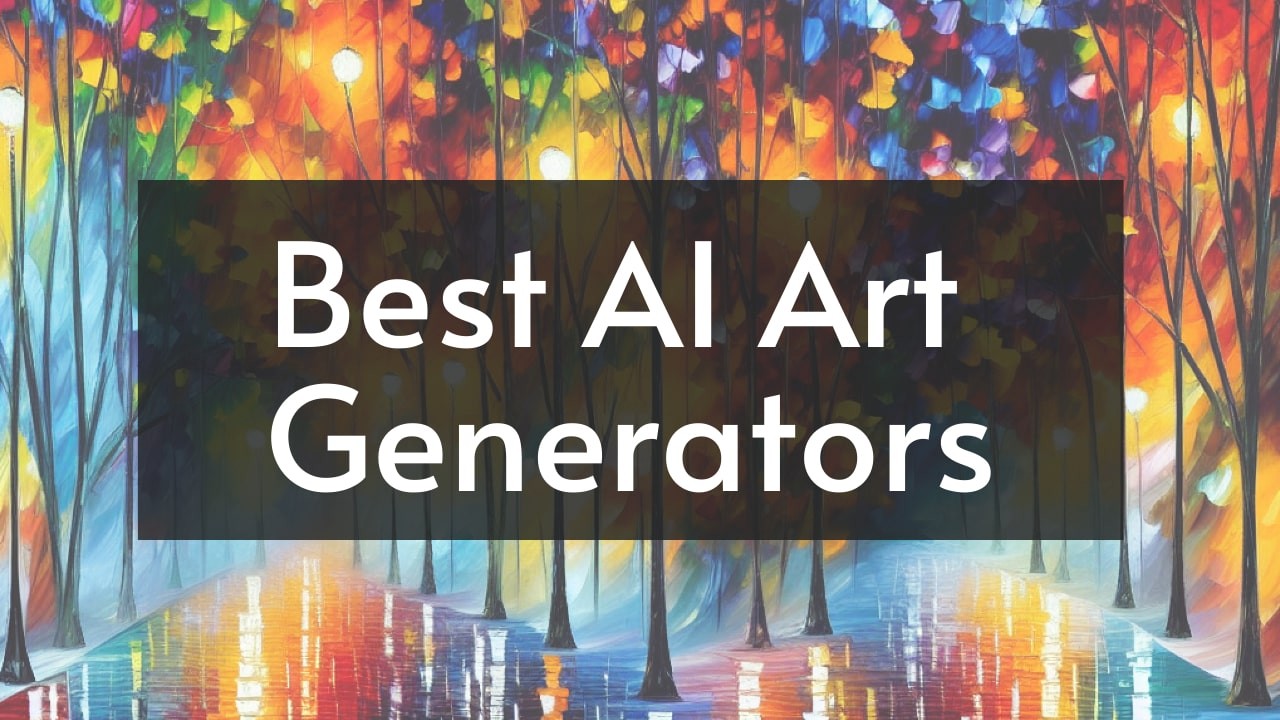An Overview of AI Art Generators
Our interpretation of art is subjective.
There are multiple definitions as the term continues to change and evolve.
The boundaries for what we consider art keep getting pushed as the years pass.
People don’t generally associate AI with art, yet it has made its mark on the industry, with AI in marketing taking giant strides.
What is an AI Art Generator?
An AI art generator is a type of software or online program that generates art with the assistance of human input.
The generators work with algorithms, analyzing tons of images.
It can then understand a specific creation process, aesthetic, or style.
Some creations come from patterns and logic, while others take existing images to form new shapes, patterns, figures, etc.
Why Are AI Art Generators Important?
AI can bridge the gap between reality and simulation.
Artists can create various forms of art by using AI generators.
That includes stories generated by AI software, AI-written blogs, poetry, music, and more.
Using AI can help showcase multiple art forms as artists push the bounds like never before.
Do I Need an AI Art Generator?
The advancements that we have seen in recent developments have allowed access to incredible AI art tools for professional and personal use.
Some options are ideal for a specific art form, such as a portrait style or landscaping.
Others are more versatile and can produce more art styles and forms, like pixel art or animated figures.
So, it’s crucial to pick an AI art generator that helps you reach your goals.
The Best AI Art Generators at a Glance
Here are the best AI art generators, both paid and unpaid, for various uses.
What is the Best AI Art Generator?
Jasper Art is the best AI art generator.
This well-rounded tool allows you to create AI art in seconds.
There are no limits to how many images you can create, and it’s a versatile generator that makes realistic pieces, abstract, and more.
You can even use Jasper for writing articles, books, and original blog posts with a few clicks.
What is the Best Free AI Art Generator?
NightCafé is the best free AI art generator.
The unique and cutting-edge features and tools of NightCafé make it an excellent free AI art generator.
You’ll get imaginative results at no cost unless you decide to print what you’ve created.
Features To Look for In AI Art Generators
Here are the top features you want in an AI art generator as they continue to evolve and get better:
1. Easy User Interface
You want an AI art generator that’s easy to use and navigate.
It should be clear how to produce the art, whether that involves written text, uploading images, etc.
All controls must be simple enough to understand, even if it requires some skill to learn, though some generators are for more advanced users.
2. Understanding Complexity
Many AI art generators on this list, like DALL-E-2 and Jasper, can take a text and produce an art form based on the description.
Understanding complex sentences with multiple details and stylistic nuances is the mark of a sound generator.
3. Creating Various Art Styles
An AI art generator that can produce images according to various art styles is also an excellent feature.
For example, impressionism, according to the style of Claude Monet, or maybe cubism like Picasso, art deco, surrealism, realism, pop art, and more, are popular artistic expressions.
4. Editing Features
You want a generator that allows you to edit the images that you create.
Perhaps you get your first image and want to tweak it a bit, merge it with another image, add more details, and so on.
It would be best if you had an AI art generator with these capabilities to get that perfect piece.
5. Versatility
Some AI art generators can create visual images and written works like poetry, stories, and more.
If the generator you’re using, like Jasper, can create multiple forms of artwork in one, you won’t have to use more than one tool.
Best AI Art Generators: Our Top 3 Options [Ranked & Reviewed]
Here’s our list of the best AI art generators on the market.
We’ve included an overview of the key features, pros and cons, and pricing details to help you make the best choice for your personal or professional goals.
Jasper Art: Our Pick
Jasper Art is a well-known AI art generator that converts the text you write into an original image using the latest advancements.
Whether you’re new to this technology or not, Jasper makes it easy for you to experiment and explore various art styles to determine what you like.
Jasper Art is a well-known AI art generator that converts the text you write into an original image using the latest advancements.
Whether you’re new to this technology or not, Jasper makes it easy for you to experiment and explore various art styles to determine what you like.
Remember that generators are unpredictable and that you must make your prompts as specific as possible to get the best results
Key Features of Jasper Art
- Text-to-image: Write a detailed description of the art you want to produce, and the generator will create an image matching the prompt.
- Artist style: Jasper can also create images replicating many art styles like Picasso, Salvador Dalì, Van Gogh, and more.
- Medium: You can select the medium you want to use, such as watercolor, charcoal sketches, pencil sketches, oil paintings, and more.
- Style of art: Jasper allows the artist to choose from various styles like abstract, sticker art, illustration, 3D rendering, vector art, and more.
- Easy to use: Jasper is easy to use, with beginner-friendly resources to help you navigate the platform.
Why is Jasper Art a Great Solution?
Whether using basic or advanced input, Jasper is perfect for transferring your ideas into unique art pieces.
The more complex and specific you are with your description, the more interesting the results will be.
It takes just five seconds to get an image.
Jasper is available in nearly thirty languages, and the Jasper AI also has over 50 copywriting templates to get you started.
Feel free to contact the live chat support team if you have questions.
Pros of Jasper Art
- Unlimited usage: You can create an unlimited number of images with Jasper Art.
- Writing assistant: Jasper helps you create books, articles, blog posts, and other written works, as well as images.
- Facebook community: With more than 65,000 members in the Facebook community group, there are always helpful posts containing valuable information. People also post their creations in this active group and discuss the best ways to use Jasper.
Cons of Jasper Art
- Low resolution: Currently, the output has limits of 512×512 resolution
- Distortion: The body extremities could use refining, and the faces can appear distorted at times.
- Copyright laws: Some concerns about copyright laws once you create the images.
Jasper Art vs. Other Top Recommendations: How They Compare
When you compare Jasper to NightCafé and DALL-E-2, Jasper excels in almost every category.
DALL-E-2 takes more than one minute to generate results, which isn’t long but compared to mere seconds, it’s a significant difference.
The results are also poorer quality than what you get with Jasper.
NightCafé has higher quality, but you only get one image for each prompt, whereas Jasper gives you four at a time.
The NightCafé interface is also more complicated than Jasper Art.
Jasper Art Pricing
- Starter plan: $24/month for those just getting started in the world of AI-generated art. (50+ AI templates, support for 20+ languages, up to five users, chat support)
- Boss mode: $49/month for bloggers and content marketers. (Google Docs style editor, compose and command features, maximum content look back, increased limits on templates, priority chat support)
- Custom plan: Request a quote for teams and businesses. (Custom word count, flexible billing options, dedicated account manager, premium technical assistance, dedicated account manager, and more)
Can You Try Jasper Art for Free?
Every paid plan comes with a Jasper AI free trial that lasts for five days, and it also comes with 10,000 free credits.
Conclusion: Should You Choose Jasper Art?
We’d say Jasper is the perfect solution for anyone who needs to create a high-quality (albeit small) image and doesn’t want to hire someone else to do it for them.
The images are original and royalty-free, and the AI can understand simple to complex descriptions.
This generator is the best option for those who are just starting.
DALL-E-2: Runner-Up
DALL-E-2, created by Open AI, an artificial intelligence company, describes the system as specializing in realistic art and images from text descriptions.
Open AI also created GPT-3, among the best natural language processing models.
DALL-E-2 functions by having users type sentences that describe what they’re thinking and what they’d like to see in the end.
DALL-E-2, created by Open AI, an artificial intelligence company, describes the system as specializing in realistic art and images from text descriptions.
Open AI also created GPT-3, among the best natural language processing models.
DALL-E-2 functions by having users type sentences that describe what they’re thinking and what they’d like to see in the end.
The AI art tool then creates the image, and it can combine various attributes, styles, and concepts until it reaches the desired results.
Key Features of DALL-E-2
- Understanding complexity: You can enter highly complex sentences, even those that contain several complement clauses, and DALL-E-2 will produce coherent images.
- Inpainting: DALL-E-2 also allows artists to create context-aware and realistic edits to the images they produce. They can even upload pictures and change them with a natural language description.
- Paintbrush: The paintbrush feature enables users to add highlights, shadows, and other details to the image.
- Easy to use: You don’t need to possess technical skills or artistic background to use DALL-E-2.
- Automatic deactivation: Open AI will automatically deactivate accounts that produce obscene, violent, profane material to keep the site safe.
Why is DALL-E-2 a Great Solution?
DALL-E-2 can help design products, create business ideas, illustrations, and more.
The software shows immense potential.
The interface is user-friendly, and anyone can develop beautiful, high-quality visual artwork with this AI.
Therefore, amateurs and professionals alike can enjoy the benefits of DALL-E-2.
Pros of DALL-E-2
- Image variations: This unique tool allows users to take an image they uploaded or created using DALL-E and create variations of that image to produce a new photo.
- My Collection: My Collection is a space where users can save images directly on the platform.
- Affordable: At the moment, you get a lot of images for a relatively low price, depending on your goals.
Cons of DALL-E-2
- Lack of diversity: Some users complain that the images DALL-E-2 produces can be European or westernized, depending on what you say. For example, typing “lawyer” always shows a man, and typing “flight attendant” always displays a woman.
- Still developing: There are still some issues that need to get resolved, as this is a relatively new program that is just exiting the beta stage.
- Irrelevant results: If this AI art generator gets a text it isn’t familiar with, it’ll try to create results similar to what it saw in training. However, the image might be too different from what you wanted.
DALL-E-2 vs. Other Top Recommendations: How They Compare
Jasper utilizes the DALL-E 2 technology to make exceptional images and is more of a complete platform than DALL-E-2.
Stable Diffusion also has a stellar understanding of art styles.
It does well with modern artistic illustrations and can generate artwork with high levels of detail.
However, it can’t interpret the complexity of original prompts like DALL-E-2.
DALL-E-2 Pricing
During this current phase of the program, users get 15 free credits per month to create four images per prompt.
You can purchase more DALL-E credits for $15 in increments of 115, which is 60 images.
It costs one credit per prompt when you click “generate” or if you elect to try “variations.”
*Free credits do not roll over; users have one month to use them, or they expire.
Can You Try DALL-E-2 for Free?
Users receive 50 free credits in the first month after signing up and 15 credits for free every month after that, on the same day that you initially received them.
You must purchase more to use the platform outside of these credits.
Conclusion: Should You Choose DALL-E-2?
DALL-E-2 uses a process known as diffusion to create images.
It begins as a random pattern of dots, and it slowly changes this pattern until specific aspects of what you entered form an image.
DALL-E is one of the only generators that create highly accurate and realistic pieces with four times better resolution.
It’s an excellent artistic tool that delivers high-quality pictures.
Stable Diffusion: Budget Pick
Stable Diffusion is an excellent open-source text-to-art generator.
It takes a few seconds for the tool to use the prompt you entered and output multiple images.
It will also continue refining the image until you feel it is as close as possible as you envisioned.
Stable Diffusion is an excellent open-source text-to-art generator.
It takes a few seconds for the tool to use the prompt you entered and output multiple images.
It will also continue refining the image until you feel it is as close as possible as you envisioned.
Stable Diffusion is simple to use and offers an API as well.
Key Features of Stable Diffusion
- Text-to-art: Stable Diffusion generates multiple AI art images by simply typing in what you want to see.
- Customization options: This platform offers vast customization options to get your image looking exactly how you want.
- Upload images: Users can upload their pictures to give the AI a reference point to create another image.
- Prompt guide: If you’re stuck and don’t know what to write in the text box, you can utilize the prompt guide to give you ideas.
- API access: Developers can use the Dream Studio API to produce artificial intelligence images for their personal projects (paid version with more advanced tools).
Why is Stable Diffusion a Great Solution?
The only thing that limits the incredible images you can receive is your imagination.
You can use the tool as an app or on your web browser; they are both easy to navigate.
The licensing with Stable Diffusion allows for non-commercial and commercial use at no additional costs to you.
Pros of Stable Diffusion
- Free: Stable Diffusion is free to use, though the free version has some limitations.
- Quick results: This tool is fast and effective, often delivering results in 30 seconds or less.
- Accuracy: While you can see results that vary drastically by adjusting one or two words, the outputs are generally very accurate.
Cons of Stable Diffusion
- Small dimensions: There are limits to the image dimensions through the website that allows access to Stable Diffusion.
- Resource heavy: Stable Diffusion AI requires heavy computing resources, so your computer must have a powerful GPU.
- Struggles with some images: The generator struggles with specific prompts, which may cause below-average quality images.
Stable Diffusion vs. Other Top Recommendations: How They Compare
Stable Diffusion offers a higher resolution image of up to 1024×1024 compared to DALL-E-2 and Jasper, which go up to 512×512.
However, DALL-E-2 is seemingly more functional than Stable Diffusion.
Stable Diffusion is more permissive because it has room for prompts that include famous people such as politicians and celebrities.
Regarding pricing, Stable Diffusion’s API, DreamStudio, is much cheaper than DALL-E-2.
Stable Diffusion Pricing
There are currently no paid plans associated with Stable Diffusion, so you can experience the demo version for free.
While Stable Diffusion is open source, DreamStudio is the official API and team interface for Stable Diffusion.
Anyone can use this creative tool without installing software, a heavy-duty GPU, or coding knowledge.
Each new user gets $2 free, equal to 200 credits, to generate AI images.
You can buy credits through the following packages:
- Personal: 1000 credits/$10
- API 1: 10,000 credits/$100
- API 2: 50,000 credits/$500
- API 3: 100,000 credits/$1000
Your resolution settings will determine how many credits you’ll use for each AI art generation.
Can You Try Stable Diffusion for Free?
The Stable diffusion AI art generator is free to use as a modified (demo) version.
Conclusion: Should You Choose Stable Diffusion?
Stable Diffusion is our top budget pick that uses the latest technology related to artificial intelligence to convert text descriptions to images.
Stability AI is continually tweaking the platform to improve it as they receive user feedback.
Since it’s free to use and gives more advanced users an option to use it for business purposes, there’s no reason not to try Stables with Diffusion.
The images are high quality, and it’s easy to use.
The Best Free AI Art Generators Options
Consider these options if you want images that are completely free without having to pay for generating AI art images.
Remember that they may have other limitations compared to the paid selections, which usually come with more features.
NightCafé
NightCafé has positioned itself as one of the leading companies in AI art generators; it’s renowned for offering more options and algorithms than other generators, and it’s user-friendly.
NightCafé has positioned itself as one of the leading companies in AI art generators; it’s renowned for offering more options and algorithms than other generators, and it’s user-friendly.
There’s a credit system for NightCafé; however, it offers many options to earn credits when you participate in the community, and there’s a generous free tier to boot.
Why is This a Great Option?
The state-of-the-art AI algorithms that NightCafé utilizes enable users to create digital art from scratch.
There’s a wide variety of styles to select from, including cyberpunk, horror, 3D game, surreal, cosmic, and more.
Additionally, you gain ownership over your own creations, and you have the option to organize your creations into collections.
You can buy and print your artwork; as far as communities go, NightCafé’s community is beneficial.
Drawbacks to NightCafé
Although NightCafé is a model of consistency when creating images, it struggles with quality.
You get relegated to paying more credits to get images, or you can evolve them by feeding more prompts.
Additionally, though there’s not much difference compared to other AI art generators, the output takes a little longer.
Also, the credit limit you receive for free is nominal at only five per day for a single image.
dream by Wombo
Alternatively, you can create AI art by using your mobile and browser application, WOMBO Dream.
With the app, you can create generative art from descriptive text in many predetermined art styles.
Alternatively, you can create AI art by using your mobile and browser application, WOMBO Dream.
With the app, you can create generative art from descriptive text in many predetermined art styles.
You can access the AI art generator app via the web and smartphones; however, the mobile version grants the user access to more features.
Why is This a Great Option?
Dream allows you to transform existing photos into faux paintings and cartoons; there’s even a complex algorithm that you can use to transform words and phrases into terrific art pieces.
The tool enables you to select from various art styles, or you can choose a futuristic landscape.
The surreal designs are free to use and allow you to use various art styles.
Many regard it as one of the best NFT creator apps for all of your creative needs.
Drawbacks to dream by Wombo
Regrettably, when too many details are present, it can cause the output to get distorted at times.
Also, the AI art generator has geographical restrictions.
Notable Mentions: Other AI Art Generators To Check Out
Here are additional AI art generators to explore if you’ve tried the other tools and haven’t quite found the right fit.
Or, you might want to choose these for other reasons more tailored to your specific needs.
Artbreeder
The image quality enhancer known as Artbreeder allows you to make different versions of an image via machine learning.
Artbreeder allows you to create anime figures, portraits, landscapes, and other art forms on one platform.
The image quality enhancer known as Artbreeder allows you to make different versions of an image via machine learning.
Artbreeder allows you to create anime figures, portraits, landscapes, and other art forms on one platform.
Additional features allow you to turn photos into animated figures and even change your facial features.
Why is Artbreeder a Great Option?
Artbreeder has a handy feature that allows you to make new images by combining them.
Artbreeder enables you to edit images, such as changing the lighting, adding colors, and more.
This platform can enlarge images without compromising quality, and you can sync your account with Google Drive to keep your photos organized and safe.
Drawbacks to Artbreeder
Artbreeder does not have the easiest interface to use, as with other AI creators on this list.
But aside from that, it has comparable features that make it a great alternative to some higher-ranked generators.
Artbreeder Pricing
- Free: Comes with image uploads, unlimited images, 600 animation frames for videos, and five high-resolution downloads.
- Starter Breeder: $8.99/month (comes with unlimited images, 200 high-resolution downloads, no waiting, 80 image uploads, 3000 animation frames for videos, and extras: Google drive sync, custom genes, and privacy controls)
- Advanced Breeder: $18.99/month (unlimited images, 800 high-resolution downloads, no waiting, 10,000 animation frames for videos, 300 image uploads, and extras)
- Champion Breeder: $38.99/month (everything is unlimited, plus the extras)
Can You Try Artbreeder for Free?
You can always use Artbreeder for free unless there are particular features you want to use in the full suite version.
RunwayML
To generate pictures and art, the RunwayML software utilizes machine learning models.
What’s more, you can create 3D models and animations.
The relative motion analysis features allow you to analyze what you’re working on as you go.
To generate pictures and art, the RunwayML software utilizes machine learning models.
What’s more, you can create 3D models and animations.
The relative motion analysis features allow you to analyze what you’re working on as you go.
You also get an out-of-the-box object recognition designed to aid you in identifying images, objects, and videos.
It’s an all-around solid option to create AI art.
Why is RunwayML a Great Option?
If creating video projects is your foray, RunwayML has unique features, such as a video editing tool that enables you to replace the images in the background of your videos.
A helpful tool available to you when you use RunwayML is the motion analysis that helps you orient yourself so that you know what you’re doing at all times.
There’s also out-of-the-box object recognition, which takes away busy work and allows you to identify objects in videos and images.
Drawbacks to RunwayML
With or without a subscription, RunwayML models always require cloud credits.
Also, it can be tricky to use without previous experience editing and developing pictures and photos with an AI system.
RunwayML Pricing
- Free: $0/month (unlimited 1080p exports, up to three projects, up to three editors, 5GB assets )
- Pro: $15/month (500GB assets, unlimited private and team projects, up to 7 editors, unlimited 4K exports)
- Team: $35/month (unlimited 4K exports, unlimited private and team projects, up to 15 editors, 1TB assets)
- Custom solutions: Contact the contact for a quote.
Can You Try RunwayML for Free?
Yes, RunwayML has a free version that you can sign up for at any time.
Deep Dream Generator
There are three different ways that DeepDream transforms images into AI artworks; thin style, deep dream, and deep style.
Deep style is a technique considered more advanced because of its processing power used to create AI creations with thought-provoking interpretations.
There are three different ways that DeepDream transforms images into AI artworks; thin style, deep dream, and deep style.
Deep style is a technique considered more advanced because of its processing power used to create AI creations with thought-provoking interpretations.
Conversely, the thin style is unable to process advanced transformations.
But, with the thin style, the speeds are noticeably faster than the deep style.
The new AI art abstract, dream tool, is an abstract that the developers designed to be explored on the web and in other ways.
Why is Deep Dream Generator a Great Option?
The popular DeepDream AI art generator is a welcomed amalgamation of valuable tools in one place.
With DeepDream, users can explore different AI algorithms.
Users will have the freedom to explore their artistic potential without feeling the need to be extremely creative.
Additionally, it’s excellent for creating NFT art paintings.
You will have many art styles and editing features to choose from to create your artwork.
Drawbacks to Deep Dream Generator
Deep Dream requires you to create an account before you begin, which is much different than Artbreeder.
The free version of the service has very limited usage.
If you need to create many art pieces requiring a higher resolution, you must choose a paid plan that accommodates your needs.
Deep Dream Generator Pricing
Depending on your plan, you’ll receive a fixed number of energy points.
When processing an image, it uses up energy points to do so.
The higher the resolution, the more points you’ll have to use to process the image.
Afterward, the energy points will recharge bit by bit every hour according to the plan you choose; this will continue until your points reach their original amount.
- Advanced plan: $19/month
- Professional plan: $39/month
- Ultra package: $99/month
Can You Try Deep Dream Generator for Free?
You can try the Deep Dream Generator for free, with limited functionality.
You’ll have to upgrade to a paid plan if you need more features or tools.
DeepAI
Deep Al launched in 2016 and got created with the ultimate objective of democratizing AI using open-source software.
There are a variety of tools designed to create realistic images.
DeepAI allows users to make as many images as they’d like.
Deep Al launched in 2016 and got created with the ultimate objective of democratizing AI using open-source software.
There are a variety of tools designed to create realistic images.
DeepAI allows users to make as many images as they’d like.
The platform is versatile and highly customizable.
Users can change textures, amount of details, texture, colors, and more.
DeepAl allows you to generate a resolution-independent vector image for your typed illustrations.
Why is DeepAI a Great Option?
DeepAl is an excellent choice because it features many creative tools like BigGAN and StyleGAN, and it can make realistic images.
The CartoonGAN feature allows users to transform images into cartoons.
Deep AI generates four output images for every prompt a user has.
Drawbacks to DeepAI
DeepAI’s generator is rather crude and doesn’t come with very many features.
When compared to the newer AI tools and their image-producing capabilities, Deep AI lags far behind.
Regardless, it is a free tool that can produce acceptable images.
But, their quality will amount to nothing more than ordinary internet collages.
DeepAI Pricing
This is a tool that is free to use.
The software is online, so you don’t have to download or set up any programs.
Also, DeepAI features an API that enables users to connect to other software projects.
Can You Try DeepAI for Free?
This is an open-source platform that is free of charge.
Disco Diffusion
Disco Diffusion is a platform that uses machine learning models to transform text into images.
This platform allows you to create images from prompts and videos.
Disco Diffusion’s art generator is very similar to Stable Diffusion.
Disco Diffusion is a platform that uses machine learning models to transform text into images.
This platform allows you to create images from prompts and videos.
Disco Diffusion’s art generator is very similar to Stable Diffusion.
To operate this program, you need the Google Colab notebook.
Why is Disco Diffusion a Great Option?
Disco Diffusion highly recommends this free, open-source software program that has recently become popular within the industry.
Disco Diffusion is a CLIP-Guided Diffusion model used to convert texts to images through a compilation of words referred to as ‘prompts’ —it searching databases to help users to interpret the look of the art piece.
The newest version with a portrait generator; version (v5.6) creates stunning images.
Drawbacks to Disco Diffusion
While Disco Diffusion produces quality images, access and licensing limitations are still getting revised.
This program takes too much time to produce an output—anywhere between 5 and 20 depending on image size, parameters, and GPU spec.
Disco Diffusion Pricing
You can use this free tool to create AI-generated art.
Can You Try Disco Diffusion for Free?
Disco Diffusion is free to use and does not require an account sign-up.
Starry AI
Starry AI is a basic AI art generator with a unified functionality and interface that allows you to transform your ideas into masterpieces in under 30 minutes.
With Starry AI, you have two AI engines to work with:
Orion: to generate “unreal reality” – it is more cohesive.
Starry AI is a basic AI art generator with a unified functionality and interface that allows you to transform your ideas into masterpieces in under 30 minutes.
With Starry AI, you have two AI engines to work with:
Orion: to generate “unreal reality” – it is more cohesive.
Altair: to generate imaginative images- it is more abstract.
Why is Starry AI a Great Option?
Starry Al offers one of the best AI art generator apps for iOS and Android. It has tons of customization options.
Using Starry, you can take your finalized artwork for an NFT project, share it on social media or get a print.
It’s also possible to get “Granular Control” and full ownership; the feature helps to make the artwork more personal.
Drawbacks to Starry AI
Starry AI doesn’t have as many privacy controls as you like, and it’s also missing additional crucial features.
Many users use this app simultaneously, which may cause the queues to be lengthy as you’re waiting for the system to generate your image.
Starry AI Pricing
The Starry AI app is free to use, but when you run out of credits, you will need to buy more at one of the following rates:
- Starry AI Pro: $11.99/month
- 80 credits: $15.99 (once)
- 40 credits: $7.99 (once)
Can You Try Starry AI for Free?
Starry AI gives users a chance to make up to five free art pieces each day without watermarks.
If you want to make more images, you’ll have to purchase credits or wait until the next day.
Even More Options To Check Out
Since there are so many different ways to create art, and various generators work best for multiple functions, we thought we’d round off the list of the best AI art generators with a few other creative tools for you to check out.
Though not as extensive as our other summaries, here are general overviews you can explore in your spare time.
Big Sleep
Big Sleep is an excellent AI art generator for developing realistic images.
It doesn’t take long for the system to generate a piece, and it’s also simple to navigate the platform.
This Python-based AI tool creates images from a neural network.
Big Sleep is an excellent AI art generator for developing realistic images.
It doesn’t take long for the system to generate a piece, and it’s also simple to navigate the platform.
This Python-based AI tool creates images from a neural network.
The downside to this tool is that it’s not easy to use.
You will undoubtedly need coding skills to utilize this repository.
Also, the technology used is somewhat old, so the image results aren’t as impressive.
Hotpot.ai
You can use Hotpot.ai to produce professional-looking pictures and graphics.
The templates are easy to edit, and this AI tool enables any artist to create social media posts, device mockups, app icons, marketing images, graphic designs for work, and more.
You can use Hotpot.ai to produce professional-looking pictures and graphics.
The templates are easy to edit, and this AI tool enables any artist to create social media posts, device mockups, app icons, marketing images, graphic designs for work, and more.
However, Hotpot.ai doesn’t necessarily understand what you’re asking it to make.
It sometimes struggles with faces, but it may also give you a generic note image instead of something you’ve never seen before.
MidJourney
The MidJourney software is easy to use, and there are even beginner sections to help you get started.
Go to discord and type in your desired text to give the AI a description of what you want to see.
The program will come as close as possible to what you typed.
The MidJourney software is easy to use, and there are even beginner sections to help you get started.
Go to discord and type in your desired text to give the AI a description of what you want to see.
The program will come as close as possible to what you typed.
Though the images are often accurate, they resemble a drawing or painting more than a photograph.
That’s likely because MidJourney does better with creating artistic images than realistic ones.
Fotor
Fotor is a photo editor that allows users to edit images with a couple of clicks.
Multiple free tools within this platform permit you to crop images, create graphic designs, resize images, add text to photos, and much more.
Ultimately, many users feel the image looks more like a sketch in the end.
Fotor is a photo editor that allows users to edit images with a couple of clicks.
Multiple free tools within this platform permit you to crop images, create graphic designs, resize images, add text to photos, and much more.
Ultimately, many users feel the image looks more like a sketch in the end.
While the photo editor is nifty, you’ll have to pay extra if you want to remove the watermark from the image you create.
It seems to have the same functionality as your average Photoshop tool.
DALL-E Mini
DALL-E Mini is a free creative tool for anyone to use. Most commonly, people use this AI art generator to create memes.
You don’t have to sign up for an account or register with the site to start.
They have one of the most simplistic interface designs on the market.
DALL-E Mini is a free creative tool for anyone to use. Most commonly, people use this AI art generator to create memes.
You don’t have to sign up for an account or register with the site to start.
They have one of the most simplistic interface designs on the market.
The drawbacks to DALL-E Mini are that you don’t get to choose from an art style, and the images take upwards of two minutes to generate.
Also, the images appear to be somewhat lackluster.
TikTok AI Green Screen
TikTok is a popular social media video platform that recently gave users access to their AI green screen.
This tool prompts users to type in a text that will generate an image.
This image becomes the background to the video they create.
TikTok is a popular social media video platform that recently gave users access to their AI green screen.
This tool prompts users to type in a text that will generate an image.
This image becomes the background to the video they create.
TikTok has a basic output compared to the more advanced text-to-image platforms available.
TikTok’s green screen creates more swirling and abstract images. Also, there are strict limits to what you can generate.
Other Products Relevant to AI Art Generators
These products are connected to an AI art generator in various ways.
They can help you to assemble a full art project with multiple components using automated features and an extensive database to create visual and written works.
Save time and money by exploring these choices.
- Graphic Design Software: Using graphic design software is another way that artists can enhance visual projects for personal and professional use. You can manipulate images in such a way until you reach your desired results.
- AI Content Generators: An AI content generator is a valuable tool that uses AI technology to create original, high-quality content with just a few phrases or keywords. Use it to create product descriptions, blog posts, landing pages, and more.
- Paraphrasing Tools: A paraphrasing tool is perfect for rephrasing or rewriting content without changing its meaning. Check out our list of the best tools available.
Frequently Asked Questions
Here are the most commonly asked questions regarding AI art generators:
Can I sell art generated by AI?
In general, you can sell the art you generate through AI tools.
There may be some restrictions in some instances, but for the most part, the licensing rights give ownership to what you create.
There have been some concerns regarding who truly owns the images and if there are any copyright issues.
How do I create art in artificial intelligence?
Creating an image using AI requires human input, such as uploading an image or writing a prompt.
You can include as descriptive of a text as you can imagine.
The AI will then produce an image based on what you give it to work with.
Wrapping Up
AI-generated art is an ever-growing phenomenon that allows amateur and professional artists to use artificial intelligence to create artwork.
Jasper Art is our top pick for being the best choice for a creative tool that can generate unique images based on text descriptions.
Jasper can also produce written works.
DALL-E-2 is the runner-up that is also a solid option but generates lower-quality images.
It also struggles with specific complex sentences more so than Jasper does.
Either of these AI art generators is an excellent choice, as well as the other options that can suit various needs depending on the artist.
Read & Write : write for us
 Lifeyet News Lifeyet News
Lifeyet News Lifeyet News