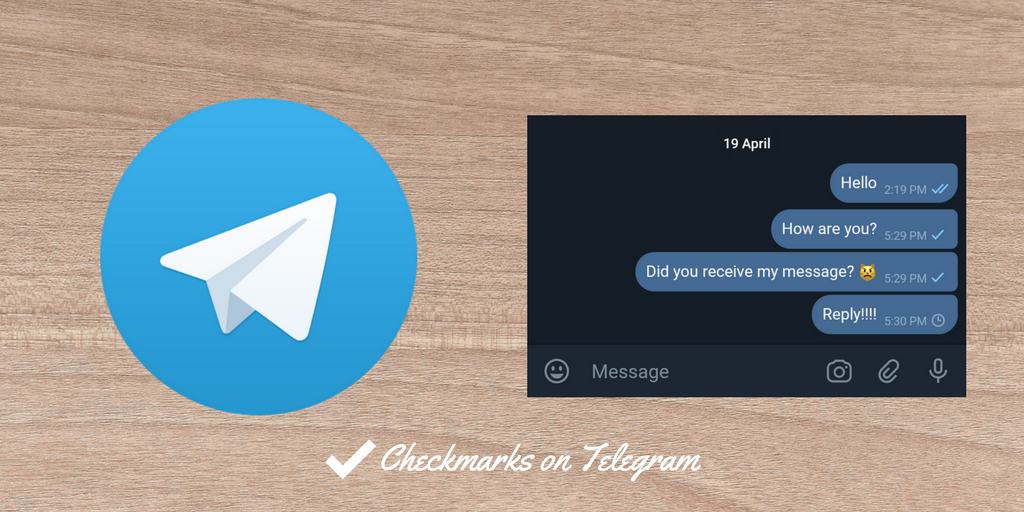Telegram offers free unlimited messaging, handy features for chatting via text, voice, and video, and apps for every device. There’s definitely a lot to love about the service, but not everyone has mastered using it. In fact, one common confusing aspect of Telegram is what its check marks mean.
When you send a message on Telegram, one or two check marks will appear below it depending on its status. These check marks communicate useful information, so if you’re not sure what these symbols mean in Telegram, read on to find out.
What Do the Check Marks Mean in Telegram?
Telegram’s ticks let you know if a message has been successfully sent or read by the other party. In Telegram, you’ll see a clock icon underneath a message while the app is sending it. If that process is successful, this icon turns into a single check mark to signify that your message was successfully sent to the server.
Finally, two check marks on Telegram mean that the other person opened your conversation and saw the new message.
Unlike WhatsApp, Telegram doesn’t have a delivered status. This is due to the ability to use your Telegram account on multiple devices at once, compared to WhatsApp only allowing you to connect a single primary phone to your account.
Because of this, there’s no way for the Telegram service to know if your message made it to a particular device. A delivered status wouldn’t make any sense, since the recipient can read the message on any device they use to sign into Telegram.
For more important info on how these services protect your messages, see our explanation of end-to-end encryption in major messaging services.
In Telegram group chats, a single tick still means that your message was sent to the server. A double-check in a group chat means that at least one person read your message; to see who’s read it so far, long-press or right-click the message.
Unfortunately, there’s no way to disable read receipts in Telegram. This means that everyone will always know if their Telegram message was read. It’s a small downside that might lead you to stop using Telegram.
Why Didn’t They Read My Telegram Message Yet?
Wondering why the other person hasn’t seen your Telegram message yet? When you don’t see the double ticks, there are a variety of possible explanations:
- If the other person blocked you, you won’t see whether they read your message. In case you suspect this, check if you can see the other person’s profile picture and “last online” status. If you see their initials for the profile picture and last seen a long time ago for their online status, you’re likely blocked.
- The other person’s phone may be shut off, in airplane mode, or suffering from a poor network connection.
- Of course, they may also simply have not opened the message yet because they’re busy.
There’s also a chance that the other person has used a trick to read your message in secret without sending a read receipt. For example, they might have gone into airplane mode to read the message without triggering the “read” status. Most phones also let you preview a message from the notification bubble, which doesn’t trigger the receipt either.
If they have done something like this, there’s little you can do about it aside from plainly asking them if they saw your message.
Telegram Check Marks Explained
Now you know how to find out if the other person read your message on Telegram. Most of the time, this feature is handy and lets you confirm that the other person saw what you sent without asking for confirmation in a follow-up message.
If you enjoyed learning about this Telegram function, there’s a lot more to dive into to become a Telegram power user.
 Lifeyet News Lifeyet News
Lifeyet News Lifeyet News