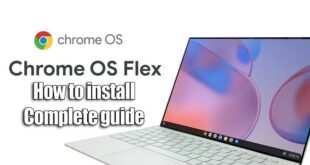Are you looking for a fun and engaging way to review and reinforce what your students have learned? Do you want to spice up your lessons with some gamification and competition? If so, you might want to try Gimkit Join, a live learning game show that you can play with your students in your classroom or online.
What is Gimkit Join?
Gimkit Join is a web-based platform that allows you to create and play interactive quizzes with your students. You can choose from a variety of game modes, such as Classic, Team, Trust No One, and more, to suit your learning objectives and preferences.
The platform allows you to customize the questions, timer, and rewards to make the game more challenging and fun for your students. Gimkit Join is different from other quiz platforms in that it requires knowledge, collaboration, and strategy to win.
Students earn in-game cash by answering questions correctly, but they also lose money if they answer incorrectly. They can use their money to buy upgrades and power-ups, such as multipliers, insurance, and icebreakers, to boost their performance and sabotage their opponents.
The game is fast-paced and dynamic, as the questions and the leaderboard change constantly throughout the game. This keeps students engaged and competing until the very end.
How Does Gimkit Join Work?
Here is a quick overview of how Gimkit Join works:
- The teacher creates a Gimkit game or imports questions from other sources like Quizlet or Google Forms. This becomes the question bank.
- Students join the live game session using a unique code or link provided by the teacher. They can join on any device with internet access.
- The game begins when the teacher hits “start”. Questions are pulled randomly from the bank and displayed to all students simultaneously.
- Students race to answer first to earn cash. Cash can be used to buy power-ups and sabotages during gameplay.
- The leaderboard updates in real-time after each question. The pace is fast with new questions coming quickly.
- Various power-ups and game modes change the dynamics to keep it competitive and engaging from start to finish.
- The teacher sees rich data reports after the game finishes to evaluate student performance.
So in summary, Gimkit Join takes a traditional quiz format and transforms it into a live, fast-paced, interactive game show. The competitive and social nature keeps students motivated to learn and have fun!
How to Use Gimkit Join in Your Classroom
Using Gimkit Join in your classroom is easy and straightforward. Here are the steps:
1. Create a Gimkit Game
First, log into your Gimkit account and create a new “Kit” which houses your question bank. You can manually enter questions or import questions from other sources. Customize the settings like time limit, question order, and cash per question.
2. Share the Join Code
Once your Kit is ready, launch the game and share the on-screen join code with your students. This allows them to enter the live game on their devices.
3. Students Join the Game
Provide the join code to students and have them go to gimkit.com/join on their internet-connected devices. Make sure students have the app downloaded for the best experience.
4. Start the Game!
When all students have joined, as the teacher you can start the game! Questions will start appearing and the competitive fun begins.
5: Monitor and Coach
As the game proceeds, monitor the leaderboard and provide coaching and encouragement as needed. Keep an eye on student upgrades and sabotages!
6. Review Results
When the game ends, review the results data with students. Congratulate winners and use it as a teaching moment.
And that’s it! With those simple steps you can be running engaging live game shows for your students regularly.
Why Use Gimkit Join in Your Classroom?
There are many excellent reasons to use Gimkit Join for your classroom activities:
- Engages all types of learners – The competitive and multiplayer nature engages visual, auditory, and kinesthetic learners.
- Friendly competition – Students love competing with friends! The game incentives encourage healthy competition.
- Reinforces knowledge – Playing is a fun way for students to quickly recall and apply knowledge. Great for review and assessment.
- Tracks student progress – The rich data reports allow teachers to identify student strengths and weaknesses.
- Easy to implement – It takes just minutes to set up a game with your existing content. No major training needed.
- Fun change of pace – Students appreciate a break from standard lectures and individual work. The game is a fun change of pace.
- Develops critical thinking – In-game strategy forces students to think quickly and critically with each question.
- Encourages collaboration – Students can work together through chat and team modes. Develops communication skills.
- Accessible & flexible – Games work great in-person or remotely with any internet-connected device. Easily fits your classroom needs.
As you can see, Gimkit Join offers many benefits beyond just having fun. The platform is designed for learning and can be used to enhance instruction in creative ways.
Final Thoughts
Gimkit Join is a live learning game show that can offer you and your students a lot of fun and benefits. If you are looking for a new and exciting way to quiz your students, you should give Gimkit Join a try.
With its competitive gameplay, social interaction, and real-time question delivery, it provides an engaging learning experience unlike traditional paper quizzes. The availability of rich data reports also allows you to closely track student performance.
Setting up a game only takes minutes and thousands of teachers already use the platform regularly in their classrooms. Don’t be afraid to get your students excited by turning review time into a fun game show! As the teacher, you have full control over game settings and options, so you can customize the experience to suit your needs.
The bottom line is that Gimkit Join is a great tool to have in your teaching toolkit if you want to boost student motivation and liven up your lessons. Students may surprise you with how much they enjoy learning through games!
Note:
Are you a content creator? If yes then we welcome bloggers & they can submit a guest post to our famous blog for free, just search in google, we are on top of search engine “ write for us + home”, You will find “Lifeyet News”.
 Lifeyet News Lifeyet News
Lifeyet News Lifeyet News