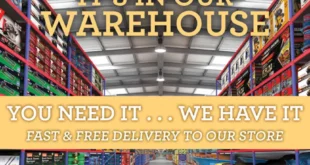Managing toll payments can often be a cumbersome process, especially for frequent travelers. Fortunately, PayByPlateMA offers an innovative solution for drivers in Massachusetts, streamlining toll payment and enhancing the travel experience. This blog post serves as your complete guide to PayByPlateMA, covering everything from registration to payment methods, ensuring you navigate toll payments effortlessly.
1. What is PayByPlateMA? An Overview
Understanding PayByPlateMA
PayByPlateMA is a toll payment system designed for drivers traveling on Massachusetts toll roads. Unlike traditional toll booths that require cash or prepaid transponders, PayByPlateMA employs a license plate recognition technology. This system automatically reads your vehicle’s license plate as you pass through toll plazas, allowing for a seamless toll payment experience without the need for physical transactions.
Key Features of PayByPlateMA
The primary features of PayByPlateMA include:
- Automatic License Plate Recognition: Toll fees are charged based on the license plate of your vehicle.
- Flexible Payment Options: Users can choose from various payment methods, making it convenient for everyone.
- No Need for a Transponder: Unlike other toll systems, there is no requirement to have a physical transponder in your vehicle.
2. Getting Started: How to Register for PayByPlateMA
Step-by-Step Registration Process
Registering for PayByPlateMA is a straightforward process. Here’s how to get started:
- Visit the PayByPlateMA Website: Start by navigating to the official PayByPlateMA website.
- Click on “Sign Up”: Locate and click the “Sign Up” button to begin the registration process.
- Provide Required Information: Fill out the registration form with your personal information, including your name, address, email, and vehicle license plate number.
- Create an Account: Set up your account by creating a username and password. Ensure your password meets security standards for enhanced protection.
- Confirm Registration: After completing the form, submit it for confirmation. You will receive an email with further instructions to activate your account.
Tips for Successful Registration
- Double-Check Your Information: Ensure that all entered information is accurate to avoid issues with toll payments.
- Use a Valid Email Address: A valid email address is crucial for receiving notifications and updates regarding your account.
3. Payment Methods Available in PayByPlateMA
Diverse Payment Options for Your Convenience
PayByPlateMA offers several payment methods to accommodate various preferences. Here’s a breakdown of the options available:
- Credit and Debit Cards: Users can link their credit or debit cards directly to their PayByPlateMA account for automatic payments.
- Bank Account Transfers: For those who prefer, PayByPlateMA allows linking a bank account for easy transfers.
- Prepaid Accounts: Users have the option to set up a prepaid account to deposit funds in advance. This method helps in budgeting for toll expenses.
- Paying Invoices: If a driver does not have a prepaid account, they can pay invoices generated after using the tolls.
Setting Up Payment Methods
To set up your preferred payment method, log in to your PayByPlateMA account and navigate to the payment settings. From there, you can add, edit, or remove payment methods as needed.
4. Benefits of Using PayByPlateMA
Why Choose PayByPlateMA for Toll Payments?
Opting for PayByPlateMA comes with numerous advantages that enhance your travel experience:
- Convenience: The automatic toll payment system saves time by eliminating the need to stop at toll booths.
- Cost-Effective: Users can track toll expenses through their account, allowing for better financial management.
- Elimination of Cash Transactions: By reducing the reliance on cash, drivers minimize the risk of losing money or being short-changed.
5. Managing Your PayByPlateMA Account
User-Friendly Account Management
Managing your PayByPlateMA account is a straightforward process. Here are some essential features available to users:
- View Transaction History: Users can access a detailed transaction history, allowing them to keep track of toll payments and expenses.
- Update Personal Information: You can easily update your personal information, such as your address or vehicle details, directly through your account settings.
- Set Payment Alerts: Users can set payment alerts to receive notifications when payments are processed, ensuring they stay informed about their account activity.
Tips for Effective Account Management
- Regularly Check Your Account: Regularly logging into your PayByPlateMA account helps you stay on top of your payments and manage your budget effectively.
- Set Up Automatic Payments: For convenience, consider setting up automatic payments to avoid missing any payments.
6. Common Issues and Solutions
Navigating Potential Challenges
Here are a few potential problems and their solutions:
- Missing Transactions: If a transaction is missing from your account, ensure that your license plate is correctly registered. If issues persist, contact customer service for assistance.
- Payment Declines: Payment declines may occur due to insufficient funds in your linked account. Always check your account balance before traveling.
- Technical Difficulties: For any technical issues with the PayByPlateMA website or app, consider clearing your browser cache or using a different device. If problems persist, reach out to customer support.
Conclusion
In conclusion, PayByPlateMA serves as an invaluable tool for managing toll payments in Massachusetts, making it easier for drivers to navigate the state’s toll roads. With its user-friendly registration process, diverse payment options, and various account management features, PayByPlateMA enhances the travel experience by offering convenience and efficiency.
By following the steps outlined in this guide, users can effectively manage their toll payments and enjoy a seamless journey on Massachusetts roads. Embrace the ease of PayByPlate, and drive without the stress of toll payments!
Are you passionate about sharing your insights and expertise? We invite you to write for us! Whether you’re a seasoned writer or just starting out. We’re looking for fresh perspectives on a variety of topics, from lifestyle and wellness to technology and travel.
 Lifeyet News Lifeyet News
Lifeyet News Lifeyet News