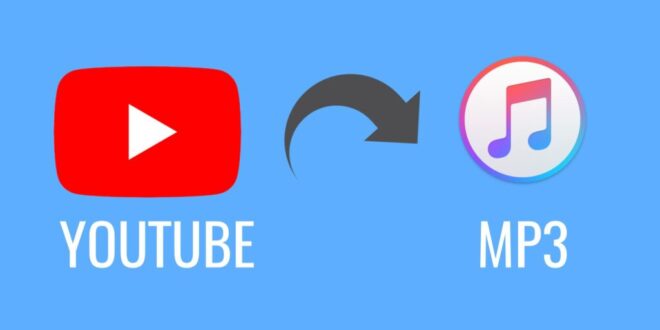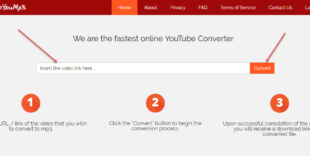Introduction
In the age of digital media, audio has become a significant component of our daily lives. With platforms like YouTube hosting an extensive library of music, podcasts, and soundtracks, many users seek ways to convert these videos into audio formats for offline listening. One of the most popular formats for high-quality audio is MP3, particularly at a bitrate of 320kbps. This guide will walk you through the process of converting YouTube videos to MP3 320kbps, providing tips, tools, and best practices to ensure high-quality audio.
Understanding MP3 and Bitrate
What is MP3?
MP3, or MPEG Audio Layer III, is a digital audio format that compresses sound data while maintaining a reasonable level of audio quality. This format is widely used for music files because it allows for easy storage and streaming without taking up excessive space.
The Importance of Bitrate
Bitrate refers to the amount of data processed per unit of time in an audio file, typically measured in kilobits per second (kbps). A higher bitrate usually indicates better audio quality. For instance, 320kbps is considered a high-quality setting for MP3 files, as it captures a more detailed sound than lower bitrates, such as 128kbps or 192kbps.
Tools for Converting YouTube to MP3 320kbps
Online Converters
Several online platforms offer free services to convert YouTube videos to MP3. Websites such as YTMP3, Convertio, and OnlineVideoConverter allow users to input a YouTube link and select their desired audio format and bitrate. Here’s how to use these tools:
- Copy the YouTube URL: Go to the YouTube video you want to convert and copy its URL from the address bar.
- Access the Converter: Open your chosen online converter in your web browser.
- Paste the URL: Locate the input field and paste the copied YouTube URL.
- Select Format and Bitrate: Choose MP3 as the output format and select 320kbps as the desired bitrate.
- Convert and Download: Click on the “Convert” button. Once the conversion is complete, download the MP3 file to your device.
Software Applications
For those who prefer offline solutions, several software applications can convert YouTube videos to MP3 320kbps. Programs like 4K Video Downloader, Freemake Video Converter, and Any Video Converter are popular choices. Here’s how to use them:
- Download and Install: Start by downloading and installing the software on your computer.
- Copy the YouTube URL: As with online converters, copy the URL of the YouTube video you want to convert.
- Open the Software: Launch the conversion application.
- Paste the URL: Look for an option to “Paste Link” or similar, and paste the copied URL.
- Choose MP3 and Set Bitrate: Select MP3 as the output format and set the bitrate to 320kbps.
- Convert and Save: Initiate the conversion process and save the file once it’s completed.
Ensuring Quality During Conversion
Choosing the Right Source
To achieve the best audio quality, it’s crucial to choose videos with high-quality audio. Look for official music videos or professionally produced content, as these typically have better sound quality than user-uploaded videos that may have been recorded in poor conditions.
Avoiding Copyright Issues
While converting YouTube videos for personal use is often acceptable, distributing or selling these converted files can infringe copyright laws. Always check the copyright status of the content before downloading and ensure that you are compliant with YouTube’s terms of service.
Organizing Your MP3 Library
Naming and Metadata
After downloading your MP3 files, take a moment to organize them. Consider renaming the files to something more descriptive and adding metadata, such as artist names, album titles, and genres. Tools like MP3Tag or MusicBrainz Picard can help automate this process, making it easier to manage your audio library.
Creating Playlists
With your converted audio files in hand, you may want to create playlists for easy access. Most media players allow you to create custom playlists, enabling you to group songs by mood, genre, or occasion.
Conclusion
Converting YouTube videos to MP3 320kbps is a straightforward process that enhances your listening experience. By using the right tools and following best practices, you can enjoy high-quality audio from your favorite videos at any time. Whether you opt for online converters or dedicated software, this guide provides everything you need to start creating your audio library.
By embracing this method, you not only gain access to a vast array of content but also tailor your listening experience to your preferences. So, dive into the world of audio conversion, and enjoy your favorite tunes without any interruptions.
Are you passionate about sharing your insights and expertise? We invite you to write for us! Whether you’re a seasoned writer or just starting out. We’re looking for fresh perspectives on a variety of topics, from lifestyle and wellness to technology and travel.
 Lifeyet News Lifeyet News
Lifeyet News Lifeyet News